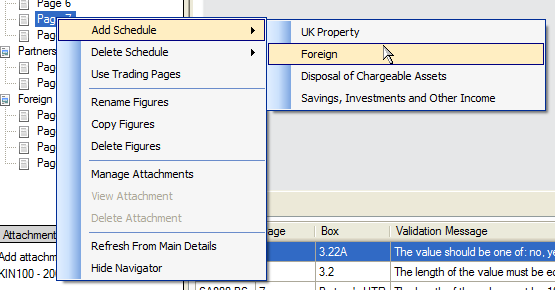Managing tax returns
You can use the Forms navigator to manage the pages in a client's tax return.
You can add or delete pages for the client's return.
Note: Pages that are required by HM Revenue & Customs cannot be deleted.
- Right-click the navigator.
- From the pop-up menu choose Add Schedule then the schedule to add.
To add a schedule with the main menu
- From the Return menu, choose Add Schedule.
- Choose the schedule to add from the sub-menu.
Note: If
the Add Schedule option is greyed out, it may be because you have imported
the figures from Business Tax. In this case, you must first
- Right-click the navigator.
- From the pop-up menu, choose Delete Schedule, then the name of the schedule you want to delete.